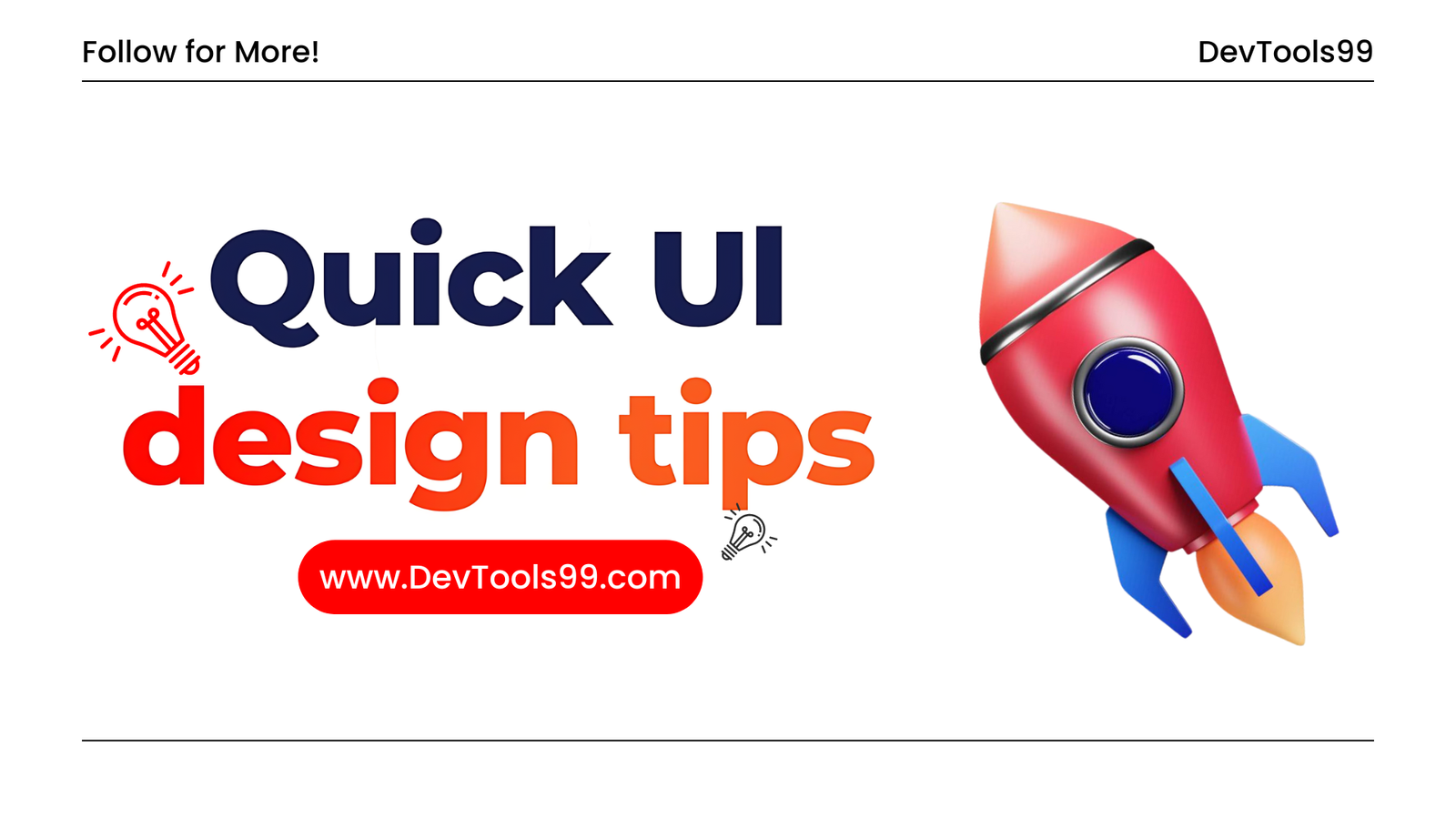
Quick UI Design Tips for a Better User Experience
Designing an intuitive and effective user interface requires attention to detail and a focus on the user’s experience. Here are five quick tips to help you create a UI that’s not only functional but also visually appealing and easy to use.
Keep Important Information Visible
When it comes to guiding users through your interface, visibility is key. Instead of hiding essential information under tooltips or other interactive elements, make sure that important guidelines are immediately visible. This allows users to understand what is required without the need for additional clicks or hovering. Clear and visible information can lead to a smoother and more efficient user experience.
Use Boxes in Forms
Form design plays a crucial role in user interaction, and the way you present input fields can impact how quickly users can complete tasks. Underlined fields might not be immediately recognized as interactive elements, which can slow down the process. Instead, opt for rectangles with visible borders. These are more easily recognized as form fields, helping users to quickly identify where they need to input information.
Keep Illustrations Consistent
Consistency in design is not just about aesthetics; it’s about creating a cohesive brand experience. Just as you would maintain uniformity in icon packs, typefaces, and colors, your illustrations should also follow a consistent style. Consistent illustrations contribute to a unified look and feel, reinforcing the brand identity and providing a more polished and professional appearance.
Make Elements Look Clickable
Interactive elements should be immediately recognizable as such. Text like "Read more" can be easily overlooked if not designed to look clickable. By adding color, borders, or converting the text into a button, you signal to the user that the element is interactive. Clear visual cues for clickable elements reduce confusion and enhance the overall usability of your interface.
Text Should Be Readable
Readability is paramount in UI design. Thin and light fonts may look sleek, but they can be difficult to read, especially on small screens or for users with visual impairments. To ensure better readability and accessibility, opt for fonts that are Regular, Semi-bold, or Bold. These weights are more legible and can help convey information clearly, making your design more user-friendly.
Conclusion
Incorporating these quick UI design tips into your workflow can significantly improve the user experience of your digital products. By keeping important information visible, using well-defined form elements, maintaining consistency in illustrations, ensuring that interactive elements are clearly identifiable, and prioritizing readability, you can create interfaces that are both aesthetically pleasing and highly functional. Remember, effective UI design is about making the user’s journey as intuitive and enjoyable as possible. The small details matter, and by paying attention to these aspects, you’re setting the stage for a more engaging and successful user interaction.
Follow Us:
Stay updated with our latest tips and tutorials by subscribing to our YouTube Channel.
